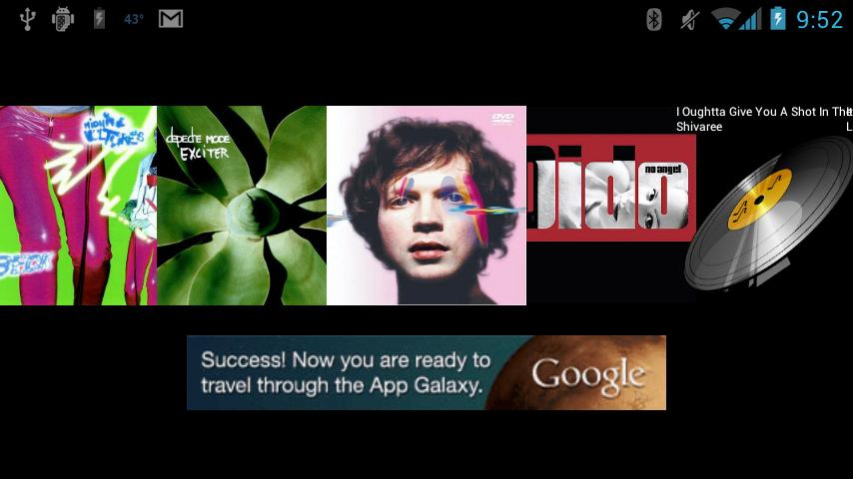Album Player 1.1.347
Free Version
Publisher Description
Shuffle Albums Not Songs
Album Player allows you to shuffle and listen to the music collection on your Android device completely offline. Instead of shuffling individual tracks it shuffles whole albums.
Designed for the audiophile
Album Player is a gapless music player designed for audiophiles who want to listen to albums just as the artist intended.
Easy To Use
You want to listen to 'The Wall'? Just click the album cover.
You're half way through and you want to listen to something else? Just click next album. No need to skip ahead six songs to get there.
Discover your Music
Designed to be easy to use. Just load up your music on your device and open the AlbumPlayer app. Select your favorite album or shuffle it up and find something you haven't heard in a while.
Uses Android Media Library
Music is organized by Android's Media Library so anything supported by Android with proper tags should be playable in the app.
Features
- Listen offline
- Gapless playback
- Album oriented interface
- Shuffle by album
- Shuffle by artist then listen to their albums chronologically
To report an issue:
https://bitbucket.org/jwc905/albumplayer/issues?status=new&status=open
About Album Player
Album Player is a free app for Android published in the Audio File Players list of apps, part of Audio & Multimedia.
The company that develops Album Player is Brilliant Blue Productions LLC. The latest version released by its developer is 1.1.347.
To install Album Player on your Android device, just click the green Continue To App button above to start the installation process. The app is listed on our website since 2020-12-16 and was downloaded 7 times. We have already checked if the download link is safe, however for your own protection we recommend that you scan the downloaded app with your antivirus. Your antivirus may detect the Album Player as malware as malware if the download link to com.cooked.albumplayer is broken.
How to install Album Player on your Android device:
- Click on the Continue To App button on our website. This will redirect you to Google Play.
- Once the Album Player is shown in the Google Play listing of your Android device, you can start its download and installation. Tap on the Install button located below the search bar and to the right of the app icon.
- A pop-up window with the permissions required by Album Player will be shown. Click on Accept to continue the process.
- Album Player will be downloaded onto your device, displaying a progress. Once the download completes, the installation will start and you'll get a notification after the installation is finished.